The common task while operating any information system is to create a backup and restore it if necessary. This page allows you create a full backup for your Kademi account configuration by export all key information to "json" datafile and restore all configuration from it.
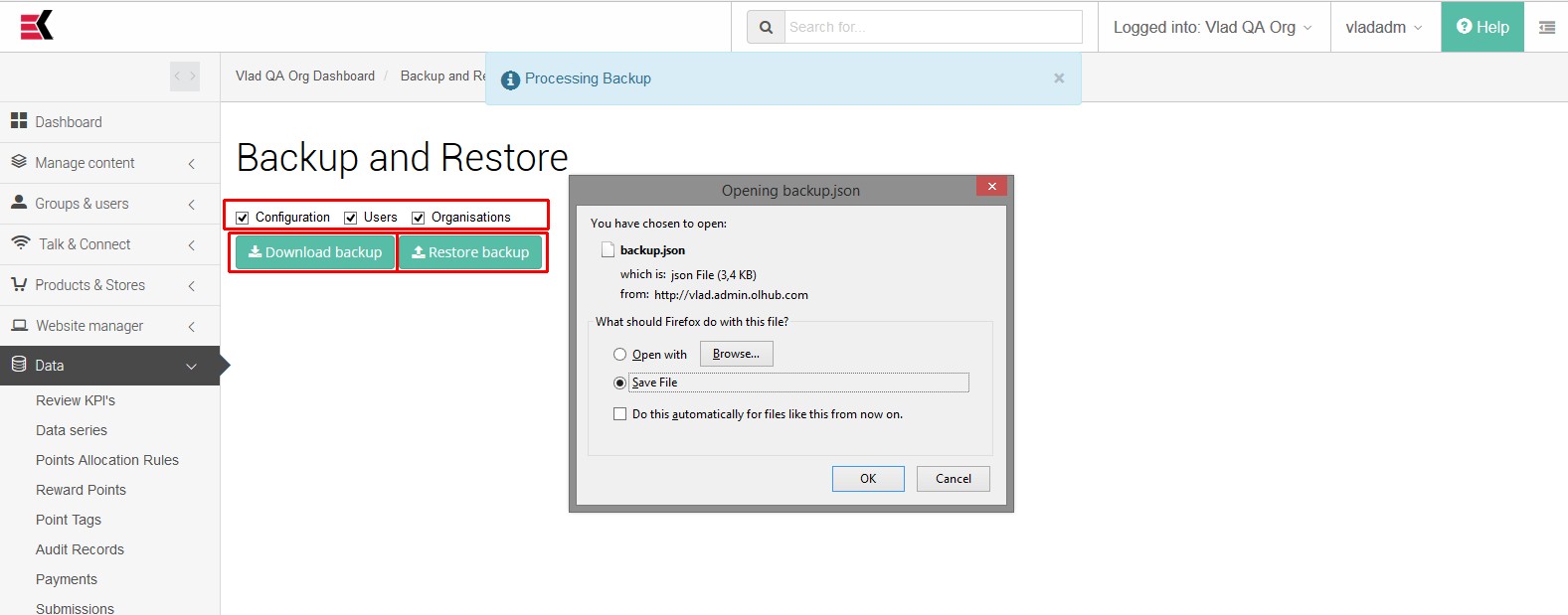
It has simple controls which will be obvious to everyone. There are three checkboxes which is a filter for backup or restore - Configuration, Users and Organisations. For example, you just need to backup users database, so you check "users" checkbox for this one.
There are also two buttons: "Download backup" and "Restore backup". First button allows you to download json datafile which contains those information which you point by checkboxes. For restoring backup files use the second button - it will asks you to open file and you should provide a path to already esited json datafile which contains backup. Please note, that if your backup contains for example user information and you will restore backup without setup an appropriate checkbox - data will not be restored.

Ask a question, or offer an answer